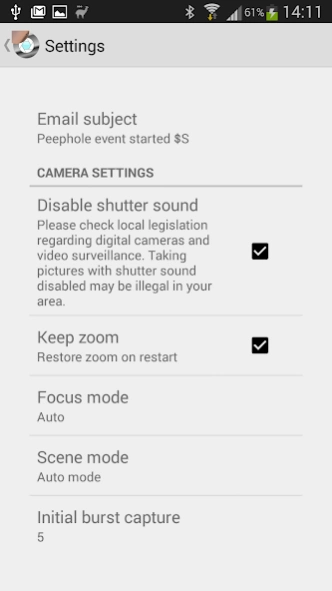Peephole motion detector 2.39
Free Version
Publisher Description
Peephole motion detector - Camera app with motion detector and robust e-mail engine
This tiny application allows you to turn your outdated smartphone into a fully-featured surveillance camera with motion detector in a matter of minutes.
What it is?
It is a camera application with motion sensor. It monitors surroundings and uses built-in motion detector to check if anything moves on the picture. Once motion is detected, the app takes a burst of still captures, neatly packs them in one message which is then sent to a pre-configured email address. Pictures in full resolution are kept on the device too, so they can be later analyzed in details.
What it is for?
It was intended to be used as peephole or door camera. Mount your old disused (or brand sparkling new) phone on top of existing peephole in your entrance door (a couple of sticky velcro strips work the best. These are sold separately), connect the charger and that's pretty much it. Now you will always be the first to know if there is any suspicious activity at your door, no matter where you are as long as you are able to receive e-mails.
It will also fit for any other security camera application, where you'd like to be informed if there is a motion where it should not be. And can even be used as baby monitor!
What it isn't?
It's not a webcam . It does not record video, too. It also won't make you a coffee, unless you own an e-mail controlled coffee machine, of course.
Key features:
• It is a camera with built-in motion detector
• Ideal as peephole camera. No extra hardware or modification to your door required. Works with regular peephole!
• Uses full resolution of device's camera
• Allows you to use camera's zoom. This is critical for peephole applicaiton. Full version also remembers zoom setting!
• Motion detector triggers burst still images' capture
• Notfication is instantly sent once detection is triggered
• Pictures are continously captured until motion stops
• Shortly after motion stops, a summary is sent.
• Smart e-mail and image processing engine. Images are downscaled and sent in batches.
• Images in original resolution are kept on the device
• Does not spam you with 1000s of e-mails causing e-mail servers to block your account.
• Does not ask you for your gmail login password
• Works on old mobiles (tested on Huawei Sonic)
• No ads. None. Nada. We hate them too.
• Free version is fully functional, but configuration options are limited
• Motion detector parameters are configurable (full version only)
• Premium version offers loads of customization options
• Has an experimental option to ignore "large motion" events, where camera itself moves or light is switched on or off.
• When used as peephole camera, phone provides instant protection from peephole reversers!
• Has an experimental option to run when device's display is switched off (not just dimmed!)
• Features a detection area editor which allows you to limit detection to a smaller area of the visible frame
Give it a try!
Setting it up only takes a few minutes. Use sticky velcro strips, car dash mount or even double-sided sticky tape to secure your phone, connect the charger, enter your e-mail address and you are ready to go!
About Peephole motion detector
Peephole motion detector is a free app for Android published in the Screen Capture list of apps, part of Graphic Apps.
The company that develops Peephole motion detector is Six Carrots Software. The latest version released by its developer is 2.39.
To install Peephole motion detector on your Android device, just click the green Continue To App button above to start the installation process. The app is listed on our website since 2017-05-22 and was downloaded 3 times. We have already checked if the download link is safe, however for your own protection we recommend that you scan the downloaded app with your antivirus. Your antivirus may detect the Peephole motion detector as malware as malware if the download link to com.sixcarrots.peephole is broken.
How to install Peephole motion detector on your Android device:
- Click on the Continue To App button on our website. This will redirect you to Google Play.
- Once the Peephole motion detector is shown in the Google Play listing of your Android device, you can start its download and installation. Tap on the Install button located below the search bar and to the right of the app icon.
- A pop-up window with the permissions required by Peephole motion detector will be shown. Click on Accept to continue the process.
- Peephole motion detector will be downloaded onto your device, displaying a progress. Once the download completes, the installation will start and you'll get a notification after the installation is finished.